| Revise Setup | Let's add some HTML |
Running an existing Flask server
We covered a little bit of running flask in the first tutorial, we probably don’t want to have to do the full setup each time we exit command prompt.
All you need to do is laid out in these instructions: (You will be able to open the flask tutorial we set up in the other tutorials if you follow the examples)
- Start command prompt. You can do this by clicking on the start menu and searching cmd. It should be the first result.
- Open your project folder using the cd [your folder name] command: eg. cd website
- Activate your virtual environment ([virtual environment name]\Scripts\activate): eg. venv\Scripts\activate
- Then all you need to do is enter “flask run” and your flask server will start.
Here’s a screenshot of command prompt after those instructions have been followed
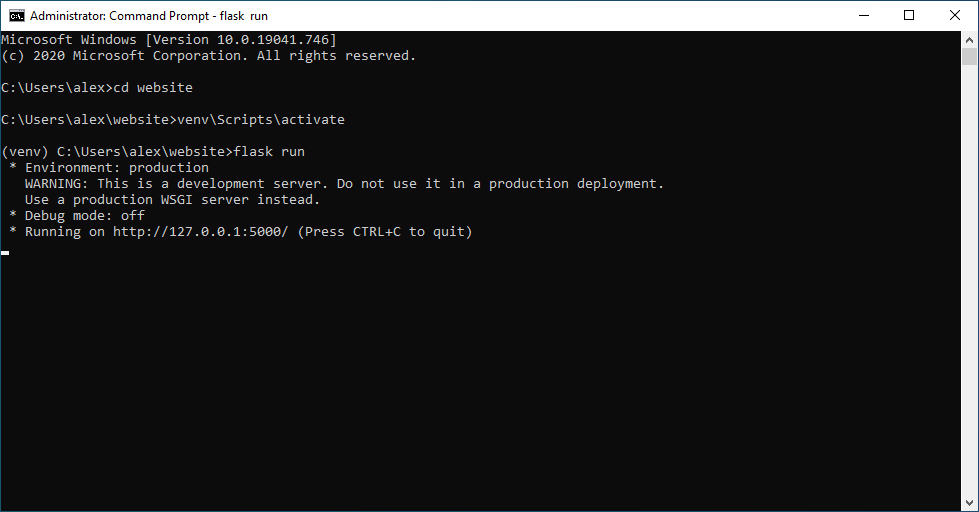
| Revise Setup | Return to top | Let's add some HTML |